Cobian Backup 8 is a very basic, yet sophisticated piece of software. Cobian Backup specializes in exactly what is in the title of the program, backing up files. Most people now-a-days have an external hard drive where it is probably best to backup all of your important documents that you need incase the unexplainable PC crash occurs. Not having files backup can be a big loss, take for instance this review that I am writing right now, I was actually done it, but stupidly did not save it, and went out, and my computer blue screened this morning, and because of the faulty Microsoft Word 2007 auto-recovery I lost the file. Now if I would have just saved the file where I always do, it would of backed up, and I would be alright, but now instead I am sitting here re-writing this review when I could be watching football. Yada, yada, yada here is a great screenshot of what Cobian Backup 8 looks like:
Originality? – The originality factor is pretty slim when it comes to backup software, but this backup software is very basic for the not so everyday computer user, or it can actually be a little bit advanced for the highly experienced techie. The software gives the originality of setting times of when to backup, and setting a selected schedule for each week of what files will go to which folders, typically at a remote location. The originality still isn't too high as a lot of backup software also allow for this, so overall rating of originality I will give a 6.0 out of 10.
Necessity? - Yes, Cobian Backup 8 is a huge necessity for any user who has important documents on their computer that they cannot afford to lose. I am a college student who has a lot of papers from previous terms that I may have to reference at a later point, and it makes it very easy for me to go back to these files with Cobian Backup. For anybody who has enough remote storage to save all of their files, I think that this is a great necessity, as in the long run it may take some daily maintenance but it will save you so much hassle in the end, which is why I am giving it 10 out of 10 in necessity.
Space? - The amount of space that Cobian Backup takes up while it is running is only just about 8,500 kb, which isn't too bad considering Microsoft Word is taking up over 33,000 right now as I am writing this review. It really doesn't take up much space at all, and too be honest I don't run the software at all other than Monday mornings, and I will explain how. I have my auto backup set for a miscellaneous random time of 3:50 A.M. every Monday morning, and just because I am running the backup doesn't necessarily mean that I need to run the software all through the day and night. To prevent all of this, what I do is set a scheduled task to run for around 3:40 A.M. and open Cobian, so then I can just close it all out when I wake up in the morning. I set up for my backup file to be a zip file to my external hard drive as well. Overall, for space I would give Cobian 9.5 out of 10.
Convenience? – Don't get me started on convenience, I don't care if this was the most inconvenient program on the market, it does some important things, and there is absolutely no denying that. The great thing about Cobian Backup 8 though? It's not the most inconvenient program on the market, and maybe it may take some maintenance to keep it in order it really is worth it, just so you never lose all of those important files then you'll most likely once again need. I don't need to stress how convenient this program is, which is why I am giving it a 10 out of 10 on convenience.
Sleek? – The sleekness of Cobian Backup 8 could be looked at in two different ways. IF you are an everyday computer user, like myself you probably don't find this software too sleek, but if you are an infrequent computer user you probably think that this is the greatest thing, and is very sleek. The different colors and buttons in Cobian is very user interface friendly which makes it a very accepting software to the not so advanced computer users, which is what I actually like the most about it. Even though I am somebody who loves to seek a real sleek interface, I don't need something so advanced that I don't know what's going on, so I would give the sleekness appeal of Cobian a 7.5 out of 10.
The overall rating = 43 / 50 x 2 = 86 over 100 / 10 = 8.6; I would say that Cobian Backup 8 is a great utility to have on your computer, and please use it, for your own good, you may one day regret it.
Visit Cobian Backup 8 on the web - http://www.educ.umu.se/~cobian/cobianbackup.htm

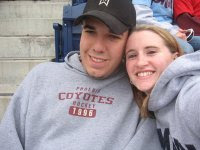

No comments:
Post a Comment