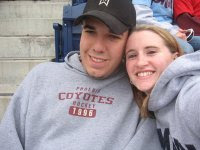Is Vista Drive Icon is software that I came across reading RSS feeds on Lifehacker. This is very basic, yet convenient software that takes all of your icons in Windows Explorer, and shows the amount of drive usage when it comes to your different drives, including your USB flashes drives.
As you can see in this image below what this software really does:

As a lot of people know, Windows Vista has not lived up to the hype that Microsoft made it be, and with the installment of Windows 7 coming sooner than later, it makes me wonder If Windows Vista will ever actually reach its full potential and live up to the huge hype, and be considered the next great operating system compared to the new Mac OS Leopard. I personally have not made the transition to Vista, but I have used it on occasion on remote PC's, and personally I do not care for it all that much, but do see some nifty features, one of which being the icon feature that Vista Drive Icon gives you. I am a person that does not like to fill by C: drive all that much, rather I store most of my media on my external hard drive, but I hate going through the Properties menu and checking the used space, but with this icon feature it gives you a quick glance at what you've really used when it comes to space on your hard drive.
Sleek? – I would have to say that overall this program is pretty sleek, considering that Windows XP did not have this option, but Windows Vista upgraded to it, as this download allows you to obtain the option for your Windows XP OS with one easy download, so it is kind of like taking a futuristic download, and putting it into the past. For sleek I would have to give the software a 10 out of 10 rating.
Space? – I was actually fairly surprised with the minimal amount of space that this software takes up, as according to the Add/Remove Programs in the Control Panel, it only takes up 0.88 MB. In reality though it shouldn't take up any space, as this is such as an easy feature it should of probably been included in the making of Windows XP, but overall the space is very minimal, and I cannot fault them for that, so I will give it a 9.5 out of 10.
Convenience? – This software's best asset is convenience, for people who are like me, and don't really want to click the Properties option to see how full a certain drive is getting. With the option of just taking a quick glance, you can tell how full the drive is getting, and you don't have to worry about getting down to the nitty-gritty details, such as 8.2553 GB, which is completely unnecessary. I would have to give the convenience factor a 10.5 out of 10.
Necessity? – The necessity factor about this software is nothing to argue with. The necessity of this software might as well be negative ten, but the convenience is overwhelming. I think that most people really wouldn't want this software as it just may take up space, and they really don't want something that they can just get my by just clicking the Properties button, but for me I want something like this, because I like to waste less time on things like that. Overall though, I would have to give the Necessity rating a 1 out of 10.
Originality? – The originality factor is really completely up in the air, as this software itself is not original really at all, because it is based off of something that Windows put together in Windows Vista, yet the Windows Vista design of this software is very original. It really depends how you look at the question, but I would say if you look at it from the standpoint of the Windows Vista creation, than I would have to give it an originality rating of 7 out of 10.
The overall rating = 38 / 50 x 2 = 76 over 100 / 10 = 7.6, this is software that I like very much for convenience, but overall it is nothing spectacular.
Visit Vista Drive Icon on the Web - http://drvicon.sourceforge.net/