KeePass is a tool that allows you to input all of your personal passwords for absolutely anything you would like. It allows for one generic password to originally get into the software, and then allows you to add individual passwords once installed. It even allows you to generate your own 32-bit password to get into the program. It allows for very deep encryption which I have not really messed with yet, but I plan on it. I have a password set to get into my passwords on my Firefox browser, but I do not always trust that, with friends messing around, or someone going on your personal sites, which I do not enjoy. I rather store all of my website passwords in another program, or site, so using KeePass is a great tool for me. I haven't inputted too many passwords, but I plan on imputing a lot more.
Here is a quick, general image of KeePass in action:
Sleek? – In my opinion, KeePass is a very sleep program, as it is very self explanatory to use, and allows you to input anything you want, password wise. It has a lot of quick loading icon types that you can load for all your different categories of your passwords, the options that you can change in KeePass could become endless, as well as allowing for additional Plugins, including additional icon looks. When it comes to being sleek, I would rate KeePass a 9.5 out of 10.
Convenience? – This is more of a judgment call depending on the user, because some people may think that their password protection is very essential, but others may believe that password protection is a minimal worry for them. KeePass also allows you to copy a password to the computer clipboard, but only last for 10 seconds, and then goes away, as nobody can come on to your PC and paste the password. As far as I am concerned, password protection is very important to me, and I would rate the convenience factor very highly for me, as it may take a little time for me to input all of my passwords, but I feel like it is well worth it to have my passwords digitally locked up, as I would give this a rating of 10 out of 10.
Space? – The space factor isn't always a huge factor for me, but this program does take up a little too much space, as it is just over 8,000 kb, but I would think when something like this is operating, it wouldn't need all that much memory to run, but that's the price you pay for such a great utility. You really do not need this program to run all that much though, unless you are retrieving your passwords, and need to run the program. I would give the space factor 8.0 out of 10.
Necessity? – Yes, as simple as that, KeePass is a necessity on every PC user's computer. 10 out of 10.
Originality? – Unfortunately for the originality factor, KeePass is not so original compared to any other password tracking software. There is a lot of password saving software available out of there, though a lot of them cost a few bucks, and KeePass does not, and it really offers a very versatile interface that I enjoy, and plan on using with all of my passwords, as you could easily run this software off of your flash drive, and save your passwords, and take them on the go, which I enjoyed a lot. I hope that a lot of people try out KeePass for security reasons, as it may not a firewall, but it really protects all of your passwords from your friends, and family, but as there are so many different choices with password keeping, I would have to give the rating a 7.0 out of 10.0.
The overall rating = 44.5 / 50 x 2 = 89 over 100 / 10 = 8.9, I highly recommend KeyPass to anybody who needs to store their passwords.
Visit KeyPass on the Web - http://sourceforge.net/projects/keepass/

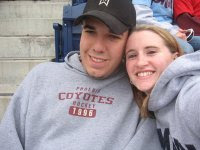

No comments:
Post a Comment