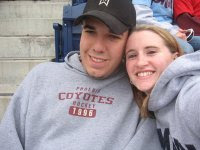Sometimes, I like to do reviews on software that is very basic and small, meaning that a full review is probably not necessary, and cannot be written to the simple programming of the software, so for YAAI I am going to try the first short review.
YYAI (Yet Another Avi Info) is a tool that allows you to select any of your .avi video files on your computer, and have all the available information about the specific file right at your fingertips. With this option, you can then import the information into a .txt file and save it where ever you would like. There are also other options that you can partake in, such as delaying the video at a certain point, or editing all of the information, like Author, Title, etc. The information that is displayed to you once you select the .avi file is listed below (this is an example of my Saw IV .avi file):
Yet Another Avi Info (YAAI) Output File
visit http://yaai.sourceforge.net/ for more information
AVI Information
Filename: Saw IV.avi
Filesize: 778848256 Bytes (742.77 MB)
Streams (i.e. Video, Audio): 2
Video Stream
Compression: xvid - XVID MPEG-4
Avg. Bitrate: 965.31 kbit/s
Resolution: 544x288
Color Depth: 12 bits
Running Time: 5187.68 s (1h 26m 27s)
Framerate: 29.9700 fps
Microseconds Per Frame: 33367 ms
Frames: 155475
Keyframes: 1990 (Every 78)
Audio Stream
Wave Type: 8192 - AC3 Audio
Avg. Bitrate: 224.00 kbit/s
Sample Rate: 48000 Hz
Bit Depth: 0 Bits
Channels: 2
Audio Delay: 0.00 s
Author Details
Artist:
Comment:
Copyright:
Name: SAW IV
Product:
Source:
Subject:
Display Name:
Also here is a screenshot of what YAAI looks like in action:
So, a quick synopsis…
Sleek? Plain and simple, no not sleek at all. 2/10
Space? Doesn't take up much at all, just over 8,000 kb which is basically nothing. 9/10
Convenience? If you're a video guru, than probably not, you probably have something better, but if you're a casual video downloader, like myself then this is convenient. 6/10
Necessity? That's a big no, the movies still play without this, its just nice to know the facts. 1/10
Originality? This is the first type of software I've seen like this, but I'm sure more exist. 5/10
The overall rating = 23/50 x 2 = 46/100 = 4.6 (Sorry YAAI, needs more functions)
Please visit YAAI on the web - http://yaai.sourceforge.net/